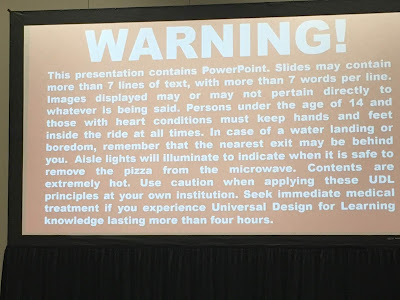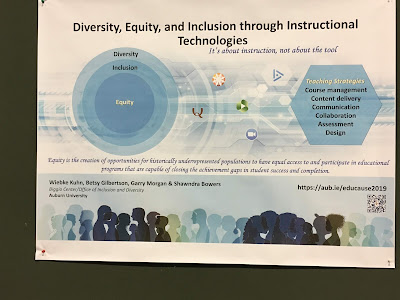Instead, I learned a lot, networked even more, and encountered some new ideas:
1. In the pre-conference workshop focusing on active learning spaces, one of my key takeaways was the analysis what kind of teaching is happening when and for how long - and how attendance is only an issue in some of these types of teaching. This discussion, coming out of Australia, discussed the mapping of pedagogical constructs (prepare, connect, discover, activate, demonstrate, consolidate, extend) on to learning modalities (didactic, participative, facilitative, self-directed, supportive) over the course of the term.
1. In the pre-conference workshop focusing on active learning spaces, one of my key takeaways was the analysis what kind of teaching is happening when and for how long - and how attendance is only an issue in some of these types of teaching. This discussion, coming out of Australia, discussed the mapping of pedagogical constructs (prepare, connect, discover, activate, demonstrate, consolidate, extend) on to learning modalities (didactic, participative, facilitative, self-directed, supportive) over the course of the term.
The mapping broke down as follows, with the percentage being the amount of time throughout a term this may last:
Didactic - prepare
through activate - 15%
Participative -
connect through demonstrate - 20%
Facilitative connect
through consolidate - 25%
Self directed - discover through extend - 30%
Supportive -
demonstrate - through extend - 10%
The percentages
created the aha moment and showed that the first two created the attendance
issues - if students missed these, faculty were concerned, so focusing on these two parts as the times and spaces active learning strategies needed to be implemented to engage students, making it more likely for them to come to class made it easier for faculty to consider active learning (vs. the idea that the entire course needs to be redone).
Another key take-away were the square footage numbers that McGill is aiming for and what it has as a standard in its various classroom types:
ALC 22sf
Flat floor 19.66sf
Flat floor large
16.20sf
Lecture hall 15.86sf
Auditorium 12.72sf
Standard 25 sf
2. Steven Johnson's keynote focused on reframing the narrative of innovation away from a lonely genius inventor to the sense that innovation comes out of collaboration, in particular diverse collaboration. The terms he used were slow hunch - something that grows slowly over a long period of time, together with liquid networks - the people and networks that, in their diversity, change over time and bring different perspectives to the slow hunch.
The 18th century coffee house was his prime example of how this kind of liquid network has worked in the past. For more on his ideas, check out this TedTalk: https://www.ted.com/talks/steven_johnson_where_good_ideas_come_from?language=en
The 18th century coffee house was his prime example of how this kind of liquid network has worked in the past. For more on his ideas, check out this TedTalk: https://www.ted.com/talks/steven_johnson_where_good_ideas_come_from?language=en
 3. The Better Allies session was also quite meaningful, especially seeing quite a few of my Auburn colleagues in the room, which was heartening. Catlin focused on office housework, use of language, and how we need to protect our colleagues so that they are able to focus on productive work, not busy work. Definitely a book to read!
3. The Better Allies session was also quite meaningful, especially seeing quite a few of my Auburn colleagues in the room, which was heartening. Catlin focused on office housework, use of language, and how we need to protect our colleagues so that they are able to focus on productive work, not busy work. Definitely a book to read!
4. Tom Tobin's session on Universal Design for Learning brought home two points for me: We need to make sure that universal design for learning is not something that is seen by faculty as one more thing to do - rather, we need to encourage and teach everyone on campus what this is, why it is important, and how they can use it. And we need to make sure not to overwhelm everyone. Instead of insisting that multiple formats need to be used for folks to access content in multiple ways, let's focus on one more way. If I send something out as a text document, to make sure that it can be listened to. If I send out a video, to make sure that it has captions. Tobin also managed to capture the pre-conference attention by giving us a busy, nonsensical slide - quite a lot of fun!
Other fun things during the conference: Betsy Gilbertson, Shawndra Bowers and I presented our Inclusion, Diversity, Equity and Information Technology poster, and we had lots of great discussions: