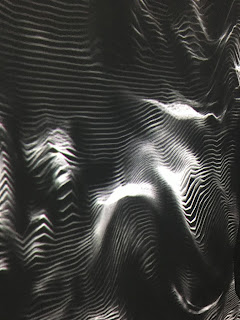|
| Inside Caesar's Palace |
 |
| Curved moving display |
This day brought a larger number of options for video conferencing, some interesting interactive boards/tables, a few more collaborative options, and of course the random cool stuff. Lots of displays of multiple displays merged together to create large, interactive walls or differently shaped surfaces for display (curves, crystals). Some of these displays (multiple monitors managed) raise the question if we need something like this in our School of Communication and Journalism
Video conferencing:
Ubiety, bought by Cisco, claims to have a different licensing model
Starleaf: video conference in the cloud
Videxio: also in the cloud
beam max is the video conference system on wheels -- as in, I am at a remote location, and you can talk to me through a quasi robot on wheels that can move through a space and thus have more personal contact than the usual static video conferencing position
Infocus Monopad can connect to up to 46 screens
Collaboration:
HP collaboration with intel unite -- allows for easy file sharing
Displaynote Technologies Montage: remote users can connect into the collaboration
QVS collaboration allows for up to 64 users to connect to one display who have their content to be shared queued up for up to 4 displayed on one monitor
Mersive has a system called Solstice that is designed around its own app for Windows, Mac, iOS, with unlimited connections and a neat way to shift content about
AMX Enzo: the latest version now has a Firefox browser, so we definitely want to get ours upgraded to that to see how it fares with virtual machines. The web site is kind of cool with its Campus Explorer module.
Interactive boards/tables:
Display 10: has an endless interactive board
Scalable Display has a Huddle Wall that is magnetic, looks like a very thin white board with magnetic backing
QuirkLogic : they market themselves as digital paper
Salamander Design had some nice models of foldable tv
Odin Tech has a very interesting display that can be turned black and then also written with chalk on -- and I saw a cool eraser with built in water supply -- be aware that the site is in Chinese and I cannot make heads or tail out of it.
Cybertouch was touting Touch Overlays -- if I understand this correctly, this could turn any display into a touch screen
Miscellanous:
I saw a couple of room scheduling solutions, focusing on small displays next to rooms that allow for on the fly scheduling (Eventboard, Condeco claims to sense occupancy
Phoenix has a Condor microphone array that they had set up under their display and could capture sound to at least 26 feet.
 |
| Connectrack prototype |
ISmart lecture capture follows the lecturer.
Audience Response System has clickers that look rather outdated but they can cover up to 2000 responders at the same time
The couple of companies I saw for acoustic panels had very creative looking solutions
 |
| Waveion |
 |
| Las Vegas Sunset |