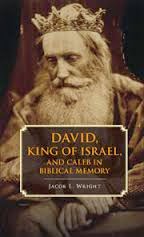Yesterday, our college had the great pleasure to host Dr. Jacob Wright from Emory University to talk with us about how to publish successfully a fully enhanced ebook with the blessings of a major publisher.
While many of the discussions around epublications in education tend to center around text books -- and for good reason, the publication of scholarship, especially when focused on monographs, tends to be discussed less intensely. Dr. Wright decided to see what happens and discovered that not only can it be done but done beautifully.
You may have read his article last year in the Chronicle of Higher Education:
What Enhanced E-Books Can Do for Scholarly Authors,
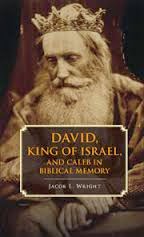 |
| Dr. Wright's book |
His work in the field of biblical history may not strike folks as an obvious place to work on an epublication, but in many ways, this field is perfect: the combination of very old texts that can only be accessed through digitized versions with a multitude of reimaginings these old texts allow for. Combining a scholarly text with maps, art work, music, video clips, references to pop culture, and links to additional scholarly resources makes the potentially dense academic prose more accessible to a larger audience. The result is an aesthetically pleasing work that the author very clearly enjoyed creating.
The discussions did of course move to such topics as how to negotiate with publishers, how self or semi-self publishing works with peer reviewing, how such publications may need to be considered for tenure and promotion -- I believe the participants came away with new ideas both for what kinds of tools to use and how to discuss these issues in their own departments. The enhanced ebook we saw had been designed in iBooks Author and can be bought through iBooks. Other tools mentioned were Atavist
(https://atavist.com/) and Creatavist (
https://www.creatavist.com/) to create engaging epublications.
I believe any such discussion would need to include the university library as its resources and knowledge are an invaluable ally in getting such publications accomplished -- maybe even going so far as having one's own digital university press...